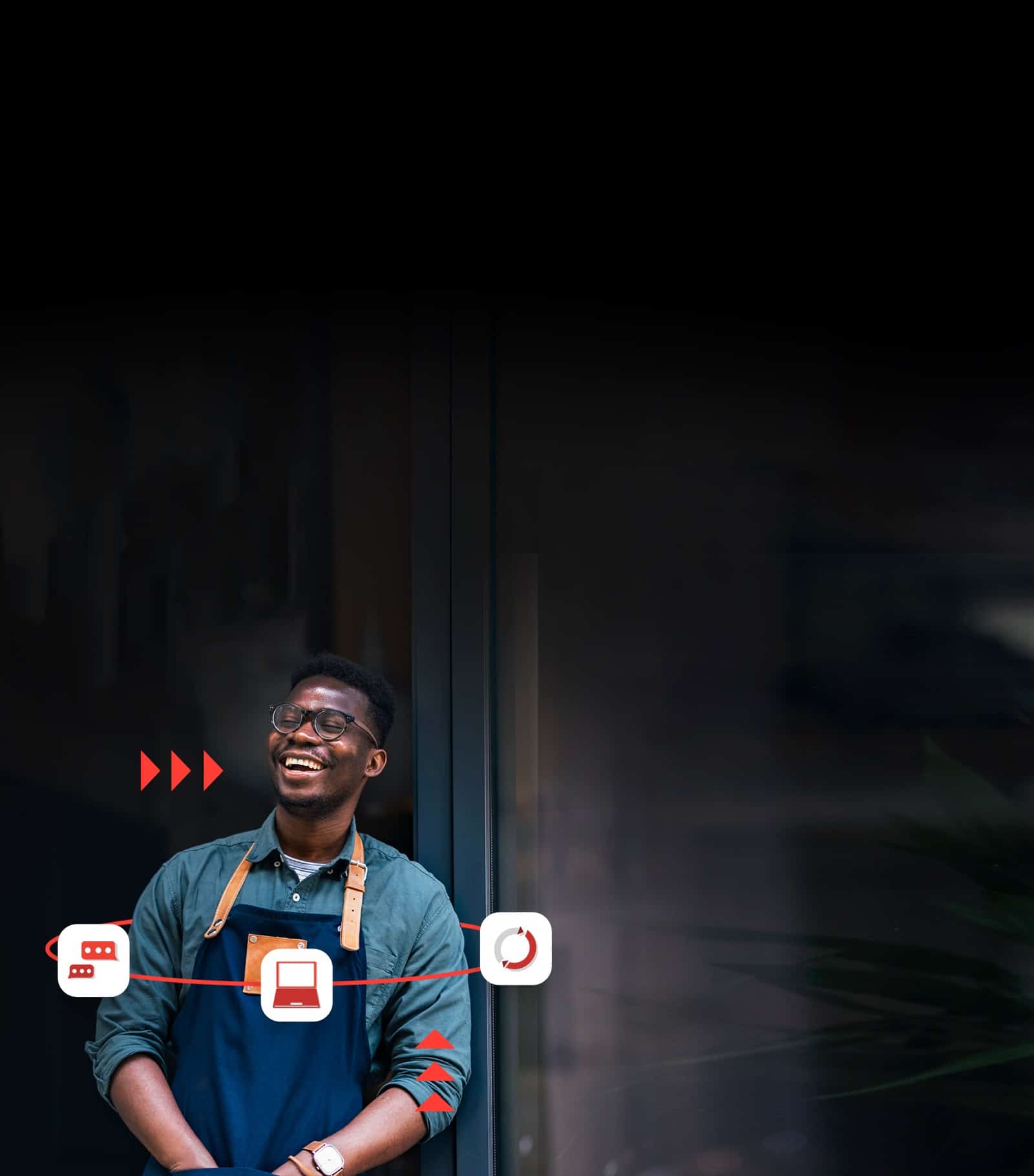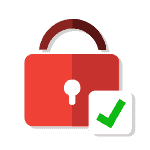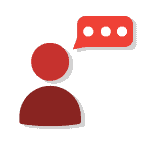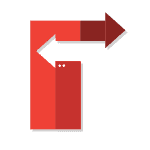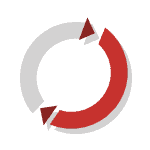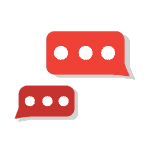IT FOR THE ANYWHERE BUSINESS
IT Services for local businesses.
Based in Kenosha, Wisconsin we focus from the border and up to provide small and medium sized businesses in the Southeast Wisconsin area with local and friendly IT support. Our specialists focus on your business IT and are always close by and ready to help. Look to CMIT Solutions of SE Wisconsin to provide your business with Cyber-security, Desktop Support, IT Infrastructure, email, data backups, disaster recovery, and so much more.
Explore Options
Your network of support.
We provide a local presence plus the resources of a large system with more than 250 locations in North America and partnerships with leading technology providers.
Have you seen our reviews?
Check Out Client Reviews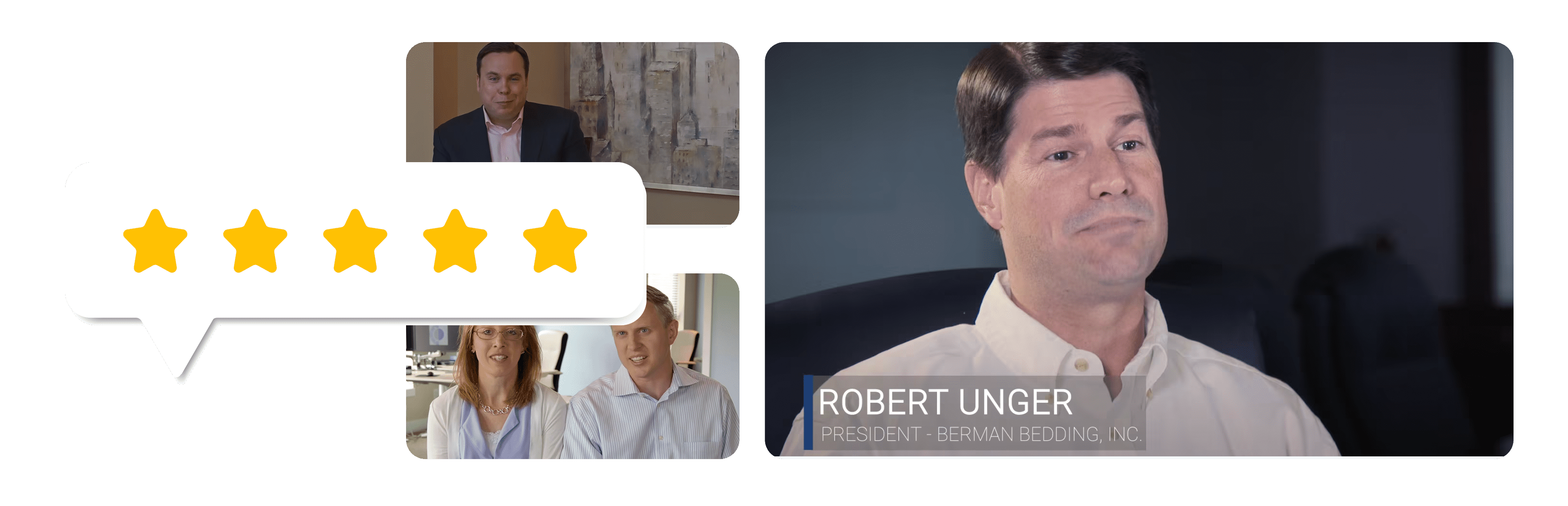
NEXT STEPS
Contact us for a quick consultation.
"*" indicates required fields
Learn how 24/7 proactive IT and cybersecurity monitoring can help your business succeed.
Let’s Talk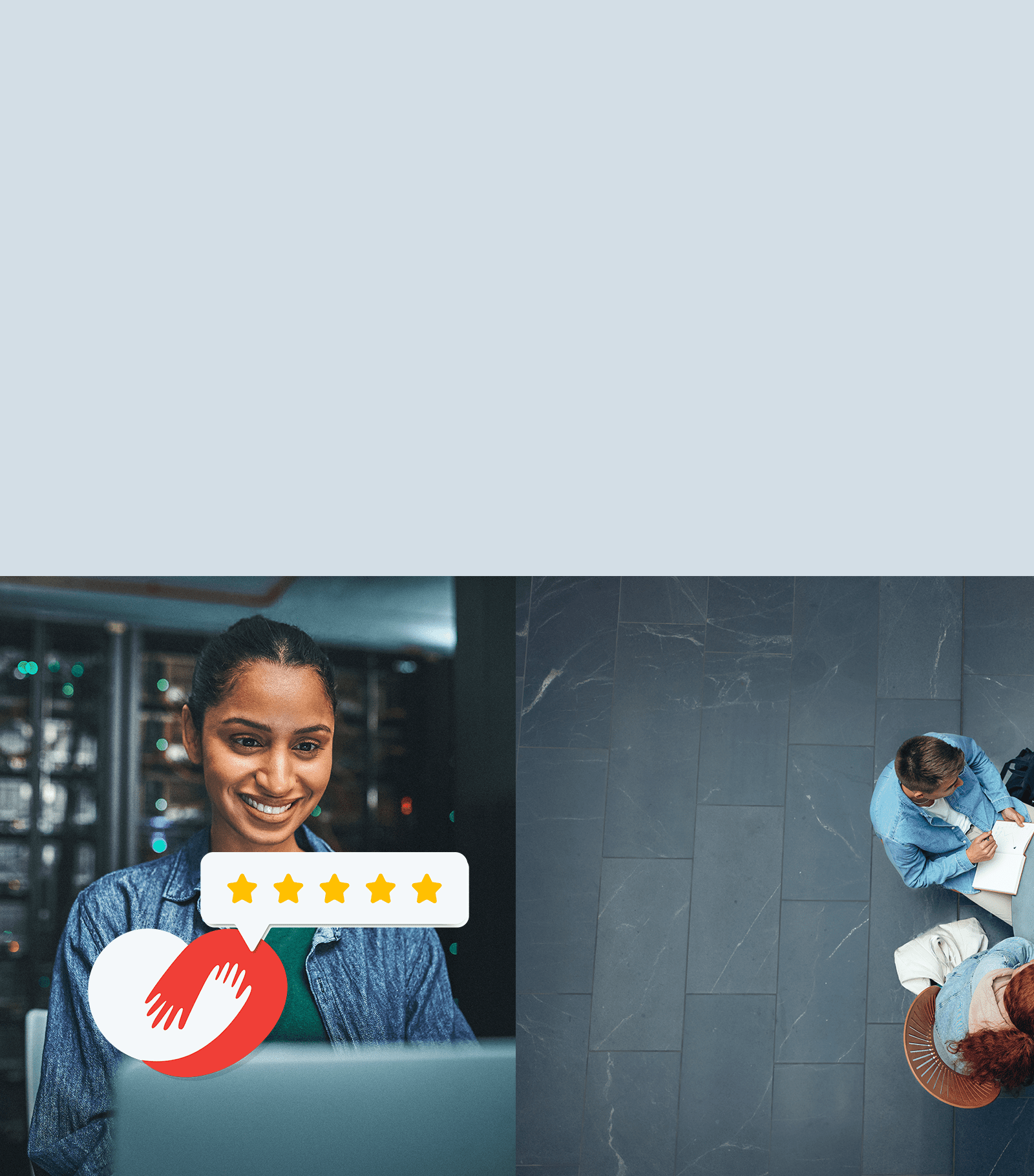
WHY CMIT
What makes CMIT unique?
With CMIT Solutions, you don’t have to choose between advanced technology and personalized attention.
We combine the best in technology with individualized services.
Take IT off your to-do list.
Technology should support your business, not the other way around. We offer a full suite of solutions to handle the growing complexity of IT and cybersecurity so you can stay focused on growing your business.